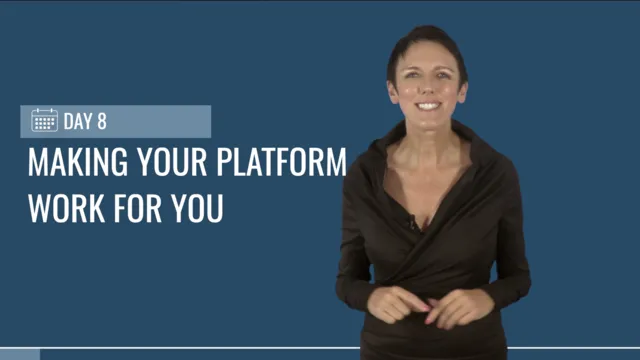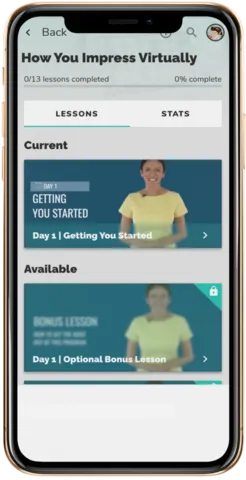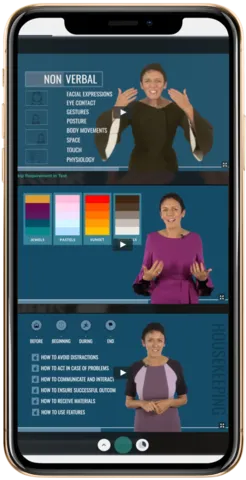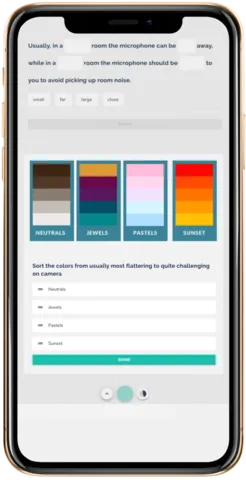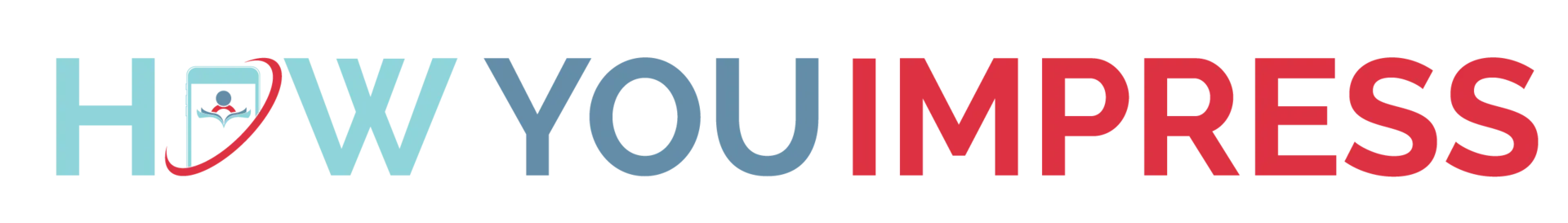Improve Your Virtual Presence
and On-Camera Excellence
2 weeks laser-focused video lessons with access to Sylvie and 1:1 coaching.
20-30 minutes daily, self-paced, progress at your own speed.
Delivered via text msg to your phone (worldwide). No password. No login.
Program language: english with english captions.
Difficulty: introductory to intermediate.
Let’s face it. All forward-thinking professionals, business owners, and event hosts understand the importance of impeccable on-camera presence and virtual presentation skills.
Nowadays, you have a choice. You can flip open your laptop, turn on the camera and microphone, and start your presentation hoping for the best. Or you can perfect your presentation and technology skills, knowing that virtual presentations have unique challenges and therefore require a specific skill set.
This content-rich, laser-focused and personalized program is
for employees, managers, and business owners
who want to master the art of high-impact virtual presentations, increase their confidence, embrace their authenticity, and become a more powerful and persuasive virtual presenter to distinguish themselves from the competition.
for new and experienced trainers, speakers and educators
because even for them it can still be unnatural for communication to take place across the barriers of distance and technology.
for event hosts and event professionals
who want to support their virtual presenters in getting ready for their big moment to shine during virtual conferences, livestreams, online summits, broadcasts, or any virtual environment.
This program is filled with laser-focused short lessons, but they are packed with valuable information. On top of this, you’ll receive handy checklists, cheat sheets, summaries, and overviews to help keep all information organized and easily accessible in the future.
Would like to offer How You Impress to your team or in your organization?
For groups >25 members, please reach out via the chatbox below. Yes, it's really us on the other side and we will get back to you asap.
30 DAYS OF
CONTENT & SUPPORT & ACCOUNTABILITY
Price: $247
Registration is currently open
SPOTS ARE LIMITED
Your cart is empty
You don't have any items in your shopping cart yet!Thank you for your order!
Customer Information
Billing Address
Shipping Method
No shipping methods available!
Payment Method
No payment methods are available!
Order Summary
Here is exactly what you are getting
By the end of this program, you will be armed with the know-how, experience, and insights necessary to present and speak with authority at your next virtual meeting or video conference. During the course of 10 days, you will learn how to do the following:
Speak with confidence, present with passion, and gesture with purpose
Dress for the lens, look and feel great, and fall in love with the camera
Silence your inner critic and manage nervousness
Captivate your audience members and sustain their attention
Make your platform work for you, and use it for maximum engagement
Create or modify visual aids and use them effectively
Set up your virtual presentation space based on your personal conditions
Use different virtual environments and the responsibilities you have in them
Handle technology problems or human errors with skill and poise
and so much more.
And on TOP of this...
you get more in a shorter amount of time.
Each video is limited to 5-7 minutes. No fluff. No filler. Laser-focused mini-lessons that won't waste your time.
you get ME, yes me!
Private coaching where you and I can work closely together on your virtual office setup, your presentation skills, your look and feel, whatever you want and need, to help build your confidence in front of the camera.
you get no annual fees, memberships or subscription
This is no long-term commitment that is automatically renewed every month and difficult to get rid of. Because at the end of this program, I want you to be so good at what you do, that I become overall unnecessary.
When you've finished the program...
you’ll have boosted your credibility...
and returned to your job or business as a more confident, persuasive, authentic, and professional presenter and feel empowered to immediately use your new on-camera skills.
you'll be able to do everything possible to create and outstanding experience...
for yourself, the event host, and your audience members. And so will I. That’s why the program and I will be available for an entire month to make sure you can continue sending me questions and share with me what went well or could have gone better once you implement everything you’ve learned.
Spots are limited. Here’s why.
With all that said, there’s one thing to keep in mind: spots within the program are limited. Now, why would I do that?
Remember that you can reach out to me at any time and anywhere via text message and request my help as a member. Though I have packed tons of value into this program, there are always questions to be answered, members to be coached, and more personalized content to be produced. My time is limited, and it’s simply not my style (or ethics) to overpromise and underdeliver.
If there are no spots currently available,
you will be wait-listed and can join once a seat is open.
Here is what’s happening next:
As soon as you sign up for the program, you can expect a text message that grants you instant access and welcomes you with the first lessons, plus an email with a receipt. From that point on, you can access your personalized program and profile anytime and anywhere without needing a link, password, or anything else.
It’s mobile magic—seriously.
From inside the program
Don't take our word for it. Instead, here is what participants had to say.
How your next month can look like
10 days of laser-focused learning and 30 days of personal coaching
🎥 Day 1 · Getting you started
Day 1 is an introduction to what you can expect in the next ten days. You will meet Sylvie and learn more about her background in keynote speaking, in person and virtually, and how the skills she has honed throughout her career can help you in your upcoming virtual commitment. As the lesson continues, expect to get a small taste of what is to come and how to navigate the program, including a brief introduction to the major concepts, and end with a bonus lesson on how to maximize your takeaways. This bonus lesson will provide you with Sylvie’s tips for staying disciplined and finishing the program as strongly as you started.
🎥 Day 2 · Understanding virtual environments
Day 2 is about logistics and about breaking down that overwhelming feeling to land in a place of virtual comfort. . It is important not to go blindly into a virtual event without the correct terminology and preparation. With virtual events come additional responsibilities on your end, which you will need to be clear on so that you provide your host with the necessary support. In your preparation phase, there are several important questions to ask yourself and the event host. Understanding the type of virtual event this is going to be will enable comfort within the environment, preparation with the technology, and ways to troubleshoot unseen challenges. If this sounds overwhelming, do not worry.
🎥 Day 3 · Setting up your virtual workspace
Day 3 is about troubleshooting versus being prepared. It is great to be able to troubleshoot when things go wrong during your event, but by learning how to prepare for these potential issues, you will ease some stress and find your virtual event runs even more smoothly than you expected. From your internet strength, computer crashing, available lighting . . . rather than hoping these things fall into place, today you will learn exactly how to be prepared for any adversity thrown your way. In a virtual space, we are forced to connect differently with our audience. Day 3 will teach you exactly how to prepare for this potentially new virtual connection.
🎥 Day 4 · Falling in love with the camera
Day 4 is about getting you comfortable presenting while looking into a lens and being able to see your mannerisms as you go. Now that you are familiar with your technology and the kind of virtual environment you want to cultivate, it is time to fall in love with the camera. Although your verbal performance is important, your body language and image have the ability to distract from your message. To keep your audience focused on your content, it is vital to be relaxed on screen and understand the best framing protocols to follow for your particular event. Today we will review not only body language and framing but also how your audience will perceive you based on your nonverbal cues.
🎥 Day 5 · Upgrading your equipment
Your image on screen is about more than what you wear and how you style your hair—it is also about the equipment you invest in. If you are relying solely on your basic laptop camera and office overhead lights, then you may not be doing yourself justice. So whether you have a minimal or unlimited budget, upgrading your equipment is one of the best ways to invest in your success as a virtual presenter. Because there are so many different cameras, lighting technologies, and backgrounds to choose from when considering your technology, today breaks down all those factors so you will have a clear understanding of exactly which ones fit your upcoming engagement’s needs.
🎥 Day 6 · Improving sound, voice and words
Day 6 is about sound. Yesterday was about making the video look great, but what about the video sounding great? Again, simply relying on a laptop or computer microphone can provide disadvantages. Today you will learn how to optimize sound and choose the right equipment to ensure your message comes across loud and clear. However, there is another factor to consider when talking about sound—your voice. It is vital to get comfortable with your voice and be able to control the way your voice comes across to your audience. Vocal control can be a major challenge for many presenters, especially those who are nervous. After today, even the most nervous presenters will feel confident in their ability to use their voice as a powerful tool.
🎥 Day 7 · Dressing for the camera
Now that you have your technology set up and ready for your event, it is time to consider your physical appearance on camera. This includes your color palette, your wardrobe, and even your makeup—and yes, makeup applies to everyone. Avoiding physical distractions when speaking virtually is crucial. If your audience is focused on the way you look, then something has gone wrong. The goal is to get your audience to scan your appearance, not find anything unimpressive or distracting, then move on to your content so they can stay engaged. Presenting virtually adds additional challenges to consider because of the lighting, camera, and microphone that go along with your look.
🎥 Day 8 · Making your platform work for you
Day 8 is about using your platform to its greatest capacity and how to keep your audience engaged. A major part of a virtual event is finding ways to engage efficiently and effectively with your audience. Because this will feel much different from the way you interact in person, it is important to be clear on exactly which methodology will work best for you before you start the event. When an event is delivered virtually, it can be challenging for viewers to block out distractions around them, but you can take control of that. Just by knowing how to keep their attention and engage effectively, you can pull your audience in and control the virtual environment.
🎥 Day 9 · Optimizing your visual aids
Day 9 is about designing the most effective visual aids for your topic. A great way to increase viewer interest is with visual aids. However, when switching to a virtual stage, the visual aids used will look and feel different than they did in an in-person environment. By the end of Day 9, you will have a clear understanding of what kinds of visual aids support your message and how they will translate to a viewer’s screen. With effective visual aids, you can communicate your message powerfully and memorably.
🎥 Day 10 · Getting you ready for showtime
Day 10 is about learning what to plan for, exactly how your practice run should look, and how to format your presentation to follow best practices. It is nearly time for your virtual event; the only thing left to do is practice and prepare. A big part of being prepared for your event is planning for the worst. This does not mean going into the event with a negative outlook—it means having a plan for what could go wrong. Today you will be provided with all the tips and tricks to help you start off strong and leave a positive, memorable and long-lasting imprint on your audience.
🎥 Day 11 to 30 · Personal coaching ... and maybe some surprises
The rest of the month, Sylvie will continue to check in on you, help with your very specific questions, and makes sure that she becomes overall unnecessary. Yes, that's right. Because at the end of this program, you'll feel so confident to deliver presentations virtually and persuade your audience instantly, that you will not need her anymore ... though she'll always be just one text message away.
PS: There might be surprise bonus lessons too.
But here is a warning.
This program is unlike any other online course out there.
I won’t ask you to carve your way through hour-long lessons tied to your laptop on weekday evenings or Sunday mornings, suffering through a “click next” voiceover PowerPoint or video lesson coma. Who needs more screen time, anyway?
I won’t expect you to post your questions into an online forum, chat box, or private Facebook group to get advice within 48 hours or so from those who are there for the same reasons as you — to learn what they don’t know yet.
I won’t tell you extensive motivational life stories or make promises that you’ll earn seven figures overnight without lifting a finger, then give you a list of affiliated tools and throw in, “You just need to get started, and everything will turn out great.”
Because if you have already purchased any of these types of courses (or possibly more than one), you already know how impactful and successful these programs are—or are not.
How this program works instead
No fluff. No fillers. No bots. No passwords. I promise.
Instead, this program comes in laser-focused 10–20 minute lessons delivered daily to your mobile device. No fluff. No passwords. I promise.
You’ll get personalized, content-rich yet easy-to-learn, understandable video lessons followed by fun and interactive engagement and the opportunity to reach out to me anytime, anywhere, with questions via your phone.
Yes, you’ll receive my phone number so that when a question comes up you won’t get lost in an online community, have to wait until a bot responds to you, or receive advice from other learners.
Instead, you’ll text me your question and possibly snap a picture so that I can help you with your specific question.
VIRTUALLY
Ready to fall in love with the camera?
Ready to experience personalized learning and one-on-one support combined with trusted content? Sign up today and instantly start 10 days of laser-focused lessons and a full month of one-on-one support delivered right to your phone.
No fluff. No password. No bots. I promise.
© Copyright 2020 | Sylvie di Giusto LLC | All Rights Reserved
No part of this program may be reproduced or transmitted in any form or by any means, electronic or mechanical, without written permission from the author. For permissions contact: hello@sylviedigiusto.com. The information provided within this program is for general informational purposes only. Even though the author has attempted to present accurate information, there are no representations or warranties, express or implied, about the completeness, accuracy, or reliability of the information, products, services, or related graphics contained in this program for any purpose. The information is to be used at your own risk. The methods described in this program represent the author’s personal experiences. They are not intended to be a definitive set of instructions. You may discover that there are other methods and materials accomplishing the same end result. Your results may differ.